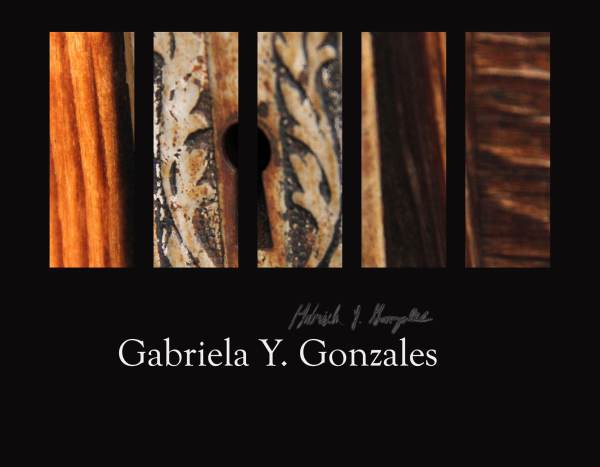I chose to submit my photos to Shoot the Frame (https://shoottheframe.com/) because it was the easiest for me to sign up for. They had different options that I could choose from as well. They had landscape and portrait entries. I decided to submit 3 of my portrait photos because I felt that they were the best I had throughout the semester. These are the photos I submitted in December. In the future maybe I will submit more photos to this website because it was easy to submit and they provided more options.
Photo Book
I have learned so much this semester in Comm 300. I learned how to use photoshop and how to edit pictures in Lightroom. I also learned how to use a camera! It was one of my more challenging courses this semester, but I am happy that I was able to learn all that I did.
I am glad I get to share my photo book with others to show them all the different things I learned about in this class, and show others the progress I have made with photography. I hope you enjoy looking at my photo book! Thank you!
Lightpainting
For this weeks assignment we did light painting workshops. I had only ever done light painting one other time. It was fun learning what works and does not work with light painting. In some of these pictures I exposed more light and made the picture look brighter, and in others I exposed less light, only highlighting certain parts of the object. I hope you enjoy these pictures. I had to edit some of them in Photoshop to get rid of some light trails.
Fine Art Print
I chose this picture because I liked how simple it was. I took this picture outside in the fall close to the train tracks in Rexburg. This was one of our first assignments and so I was still learning how to use the buttons on the camera, but once I figured out how to take up close pictures I had a lot of fun with it. I was walking around just taking pictures of whatever I thought was interesting, or anything that was small. This leaf was pretty small so I wanted to zoom in and capture the details on it. I edited the picture in photoshop. I made it a little brighter and sharper. The printing process went well, I hope you like my picture! 🙂


New Pictures
Photobook: Covers, First spread, TOC, Professional Page
To begin my Photobook album, I edited my pictures in Photoshop and Lightroom, and I designed my layout in InDesign.
For my first spread, I chose to use the pictures I used for macro. I created my layout in InDesign.
Here is my Table of Content page that I also created on InDesign.
Here is my professional page, that I created on InDesign.
Typography
Bannack
Portraits












Lighting with Reflectors